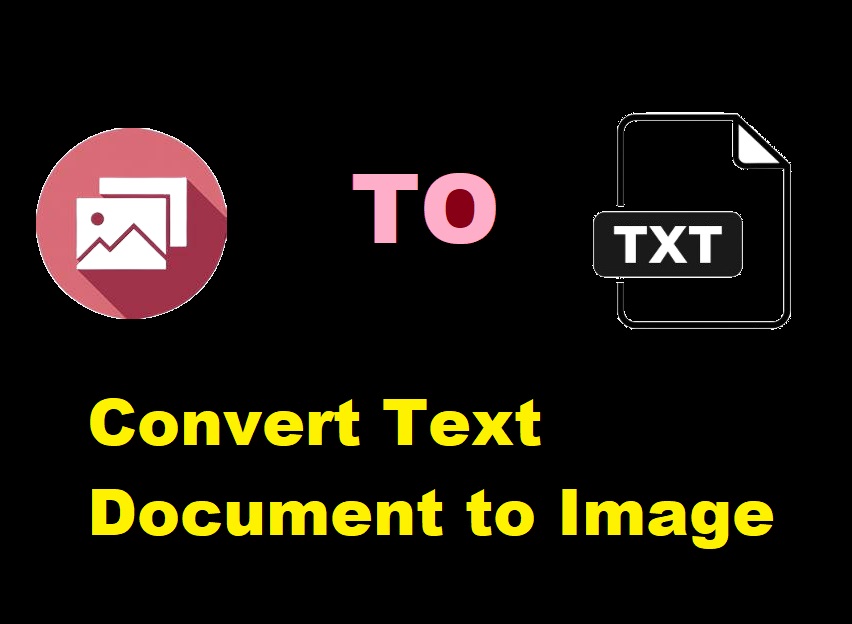In the digital world, converting documents into images is a handy tool, especially when you want to share information visually or make it more secure. If you’ve ever needed to convert text document to image, you might have found it tricky to do so efficiently. Luckily, ZeroImageSize offers a fast, free solution to help you do just that. In this blog post, we’ll show you how to easily convert any text document into an image format using ZeroImageSize’s simple tool.
What is ZeroImageSize?
ZeroImageSize is an online platform designed to help users convert text document to image effortlessly. The website provides an easy-to-use interface where you can upload your document and convert it into popular image formats like PNG, JPG, and GIF. Whether you need to create an image for a presentation, social media, or just want a clean way to share your text, ZeroImageSize has you covered.
Steps to Convert Text Document to Image with ZeroImageSize
Follow these easy steps to start converting your text documents into images:
- Visit the Image to Text Converter Page: Go to ZeroImageSize to access the image conversion tool.
- Upload Your Text Document: Click on the “Upload” button and select the text document or image file you want to convert. You can upload files from your PC, mobile device, tablet, or iPhone.
- Choose the Output Format: Select the format you would like to convert your document into (PNG, JPG, or GIF).
- Hit the Convert Button: After uploading your document, click the “Convert” button. Wait a few moments for the tool to process your file and convert it to the selected image format.
- Download Your Image: Once the conversion is complete, download your new image by clicking on the download link. You can now use the image however you need!
Why Choose ZeroImageSize to Convert Text Document to Image?
- Free and Unlimited Conversions: ZeroImageSize allows you to convert as many text documents to images as you want, completely free. There’s no subscription or hidden fees.
- Multiple Image Formats Supported: ZeroImageSize supports several image formats such as PNG, JPG, and GIF. No matter what type of document you have, you can easily convert it into the perfect image format.
- Quick and Accurate: The conversion process is fast and accurate, making it easy to turn your documents into high-quality images in just a few seconds.
- Simple to Use: You don’t need any special skills or software to use ZeroImageSize. The platform is intuitive and easy for anyone to navigate.
Things to Keep in Mind
- Supported Formats: ZeroImageSize supports PNG, JPG, and GIF file formats only.
- Unlimited Conversions: You can convert as many documents as you want, without any restrictions or subscriptions.
Conclusion
If you need to convert text document to image quickly and without hassle, ZeroImageSize is the tool for you. Whether you’re looking to create images from reports, notes, or presentations, this free online tool can help you get the job done in no time. Just follow the simple steps outlined above, and you’ll have your text document converted to an image in a few seconds!
Call to Action
Ready to convert your text documents into images? Visit ZeroImageSize today and start converting your documents with ease!