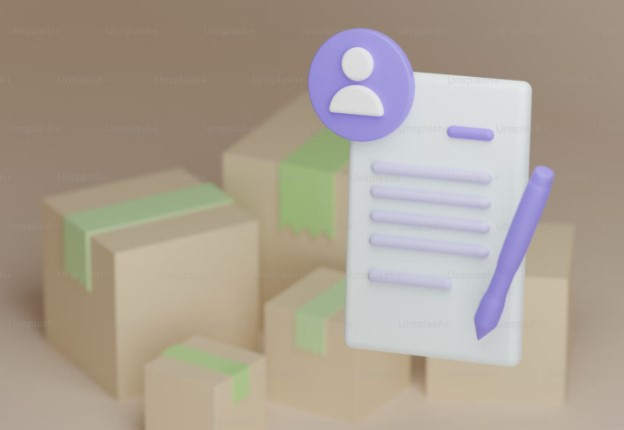In the digital age, where images contain a wealth of information, extracting text from those images can be invaluable. Whether for academic purposes, business presentations, or personal projects, the ability to copy and paste text from an image simplifies our workflows. Enter ZeroImageSize.com, a powerful tool designed to make this task easier than ever. In this blog post, we’ll explore how ZeroImageSize.com operates, its features, and how it can benefit you.
Understanding the Need for Text Extraction
Images are everywhere—on social media, in academic articles, and promotional materials. Often, important information is embedded within these images. Manually typing out text can be tedious and error-prone. This is where image-to-text conversion tools come in handy. Here are some common scenarios where this feature is particularly useful:
Everyday Scenarios for Text Extraction
- Academic Research: Researchers may come across charts or infographics packed with valuable data.
- Business Use: Marketers frequently utilize visual content that may contain critical statistics or quotes.
- Personal Projects: Hobbyists could find content in images they’d like to share, like recipes or DIY instructions.
What is ZeroImageSize.com?
ZeroImageSize.com is a user-friendly online platform that allows users to upload images and extract text quickly. Built with simplicity in mind, it offers a seamless experience for anyone looking to copy text from an image without the hassle of complicated software.
Features of ZeroImageSize.com
- User-Friendly Interface: The site is designed to be intuitive, making it accessible even for those who aren’t tech-savvy.
- Multiple Image Formats Supported: Whether your image is in JPG, PNG, or another format, ZeroImageSize.com has got you covered.
- Fast Processing Time: Users can expect rapid text extraction, turning minutes into seconds.
- Free to Use: Enjoy the convenience of the service without any cost involved.
- Multiple Language: These tools allow to generate image to text from multiple language.
“Extracting text from images has never been easier. ZeroImageSize.com simplifies the process so you can focus on what matters.”
How to Use ZeroImageSize.com
Using ZeroImageSize.com is straightforward. Here’s a step-by-step guide to ensure you maximize its benefits:
Step-by-Step Instructions
- Visit the Website: Open your browser and navigate to go here
- Upload Your Image: Click on the upload button and select the image from which you want to extract text.
- Language Selection: Select any language which you want to convert.
- Select the Process: The site will automatically analyze the image and extract text after click on the Generate Text Button.
- Take a time: Wait for some secound for the completed the process.
- Copy and Paste: Once the text appears on your screen, you can easily highlight it, copy, and paste it wherever you need.
Tips for Effective Usage
- High-Quality Images: Ensure that your images are clear and high-resolution for better accuracy.
- Image Orientation: Make sure the text in the image is oriented correctly (not sideways or upside down) for optimal extraction.
- Check Results: Always review the extracted text for any errors, as OCR (Optical Character Recognition) technology isn’t always perfect.
Advantages of Using ZeroImageSize.com
Using ZeroImageSize.com has its perks. Here are some notable advantages to consider:
- Saves Time: Quickly extract text rather than laboriously typing it out.
- Enhances Productivity: Streamlines the workflow for students, professionals, and casual users alike.
- Cost-Effective: Access essential features without any financial commitment.
- Accessibility: Being an online tool means you can use it from anywhere with an internet connection.
Potential Limitations
While ZeroImageSize.com is a fantastic tool, there are some limitations to consider:
- Accuracy: Depending on the quality of the image and text font, the OCR may not be 100% accurate.
- Privacy Concerns: Uploading sensitive documents can be risky if privacy is a significant concern.
Conclusion
Extracting text from images is a modern-day necessity that can have a profound impact on productivity and efficiency across various fields. ZeroImageSize.com simplifies this process, making it accessible to everyone. Whether you’re a student looking to extract quotes, a professional collating data from images, or a hobbyist sharing inspiration, this tool offers a seamless solution.
So why wait? Try ZeroImageSize.com today and discover how easy it is to harness the information locked within your images!
For further reading on OCR technology and its applications, check out these insightful in this article to know about more copy and paste text from image.
By taking advantage of tools like ZeroImageSize.com, you can streamline your workflow and focus more on what truly matters—interpreting and utilizing the information you’ve collected.