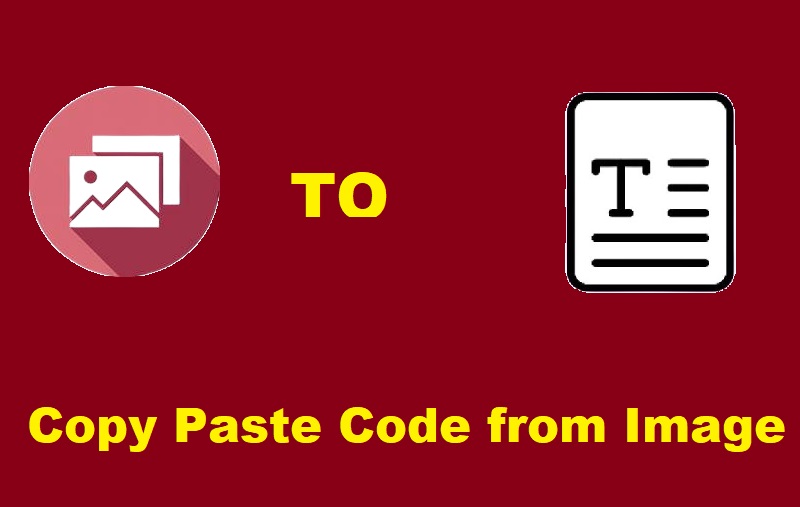In today’s tech-driven world, we often encounter images containing valuable information, including snippets of code. If you’ve ever needed to copy paste code from an image, you know how time-consuming it can be to transcribe everything manually. Luckily, with the right tools, this task becomes a breeze. ZeroImageSize offers a simple solution to extract and copy paste code from an image efficiently, saving you time and effort.
What Does It Mean to Copy Paste Code from an Image?
When you come across code in an image format, it’s often not directly editable or usable in its current form. Manually copying code from an image is prone to errors and takes too much time. With the help of an online tool like ZeroImageSize, you can easily extract text and code from images, making it easier to work with and share.
How to Use ZeroImageSize to Copy Paste Code from an Image
ZeroImageSize offers a user-friendly platform to quickly copy paste code from an image. Here’s how you can do it:
Step 1: Visit the ZeroImageSize Image to Text Converter Page
Go to the ZeroImageSize Image to Text Generator to begin the conversion process.
Step 2: Upload Your Image
Click on the upload button to select an image from your computer, phone, or tablet. ZeroImageSize supports PNG, JPG, and GIF image formats, so you can easily work with most types of images.
Step 3: Choose the Language
Select the language of the code or text in the image. This is crucial to ensure accurate extraction, especially if the image contains code in a non-standard or foreign language.
Step 4: Hit the Convert Button
Click the “Convert” button and wait a few seconds while ZeroImageSize processes the image and extracts the text or code.
Step 5: Copy the Text or Code
Once the text extraction is complete, you’ll see the converted content. Click the “Copy” button to copy the extracted code or text to your clipboard. Now you can easily paste it wherever you need.
Why Choose ZeroImageSize for Code Extraction?
- Unlimited Conversions: ZeroImageSize allows unlimited image-to-text conversions without requiring a subscription. This means you can convert as many images as you need for free.
- Multiple Image Formats Supported: Whether it’s PNG, JPG, or GIF, ZeroImageSize can handle it all.
- Fast and Accurate: The platform uses advanced OCR technology to accurately extract text, making it easier to copy paste code from an image without mistakes.
- Completely Free: No hidden fees or subscriptions are required, so you can use the service as often as you need, without any financial commitment.
Conclusion
If you frequently work with code in image formats, using a tool to copy paste code from an image can save you hours of work. ZeroImageSize is an excellent free solution that allows you to quickly convert images to text or code, eliminating the need for manual transcription. With just a few clicks, you can extract code, save time, and streamline your workflow.
Call to Action:
Try out ZeroImageSize today and easily copy paste code from an image in seconds! Visit ZeroImageSize to get started and make your work more efficient.