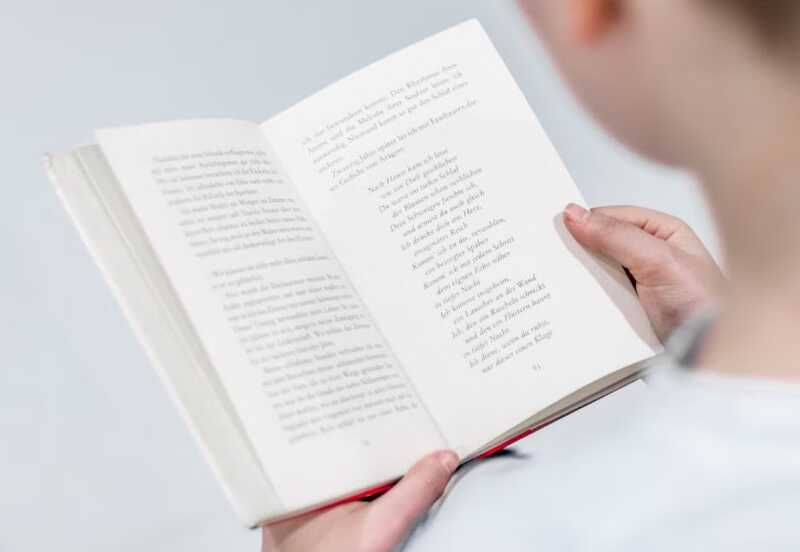In an age where visual content reigns supreme, the ability to extract text from images has become an essential skill for many professionals and casual users alike. Whether you’re a student aiming to capture lecture slides, a marketer needing snippets from advertisements, or simply someone who wants to convert a recipe from a photo, having the right tools can make all the difference. In this post, we’ll explore how to extract text from images using ZeroImageSize.com, delve into the benefits of this technology, and guide you through the process step-by-step.
Understanding Text Extraction from Images
Text extraction involves converting visual data into text format, a task traditionally accomplished through Optical Character Recognition (OCR) technology. With tools like ZeroImageSize.com, this process is simplified and incredibly accessible.
What is ZeroImageSize.com?
ZeroImageSize.com is an online platform that enables users to extract text from images with ease. It employs advanced OCR technology, allowing quick and effective conversion of printed text within images into selectable, editable text.
Key Features of ZeroImageSize.com:
- User-friendly interface
- Fast processing times
- Support for multiple image formats
- No downloads or installations required
Using ZeroImageSize.com: A Step-by-Step Guide
To ensure a seamless experience, let’s break down the steps required to extract text from images using ZeroImageSize.com.
Step 1: Preparing Your Image
Before you can extract text, it’s essential to start with a clear and high-quality image. Here are some tips for optimal results:
- Ensure proper lighting: A well-lit image reduces shadows and improves text clarity.
- Avoid cluttered backgrounds: Clean backgrounds help the OCR software focus on the text.
- Use standard fonts and sizes: Handwritten or ornate fonts might not be accurately recognized.
Step 2: Uploading Your Image
- Visit ZeroImageSize.com.
- Click on the “Upload” button.
- Select an image file from your device. Supported formats usually include JPG, PNG.
Step 3: Extracting the Text
Once your image is uploaded:
- The website will automatically begin the text extraction process.
- Depending on the image size and complexity, this may take a few seconds to minutes.
- After processing, the extracted text will appear on the screen.
Step 4: Copying and Using the Extracted Text
- Review the extracted text to ensure accuracy. OCR isn’t always 100% flawless, especially with stylized fonts or complex layouts.
- Highlight and copy the text for use in your documents, emails, or notes.
Bonus Tips: Maximizing OCR Accuracy
To get the most accurate results, consider the following:
- Use images with contrast: Black text on a white background is ideal.
- Edit the image first if necessary: Cropping to focus on the text can improve clarity.
- Experiment with different images: If one image doesn’t work well, try adjusting its quality or clarity.
Additional Tools for Text Extraction
While ZeroImageSize.com is a powerful tool, it’s always beneficial to explore other options. Here’s a quick list of alternative platforms:
- Google Drive OCR: Upload an image to Google Drive and open it with Google Docs for text extraction.
- Microsoft OneNote: This has built-in OCR capabilities for extracting text from images.
- Adobe Acrobat: For PDF users, this tool can convert images within PDFs to editable text.
Pro Tip: Always cross-reference the extracted text with the original image to catch any errors.
The Benefits of Text Extraction Technologies
Utilizing text extraction tools like ZeroImageSize.com not only saves time but also enhances productivity. Here are some of the key advantages:
- Accessibility: Users can easily convert information without needing advanced technical skills.
- Efficiency: What used to take minutes or hours of manual typing can now be done in seconds.
- Digitalization: Text from physical documents can be easily digitized for archiving or online use.
Conclusion
As we traverse through a world rich in visual content, the ability to extract text from images can significantly ease our workflows and enhance our productivity. ZeroImageSize.com stands out as a pragmatic solution for anyone looking to convert images to text simply and effectively.
Next time you find yourself needing to grab text from a photo, whether it’s for work, study, or personal convenience, don’t forget about the power of OCR technology. Embrace these tools, and unlock the potential of your visual content!
Ready to try it out? Head over to ZeroImageSize.com and experience the ease of text extraction today!
By integrating easy-to-use platforms into our daily routines, we not only save time but also enhance our ability to interact with and utilize information efficiently. Embrace these technologies, and see how they can improve your workflow!