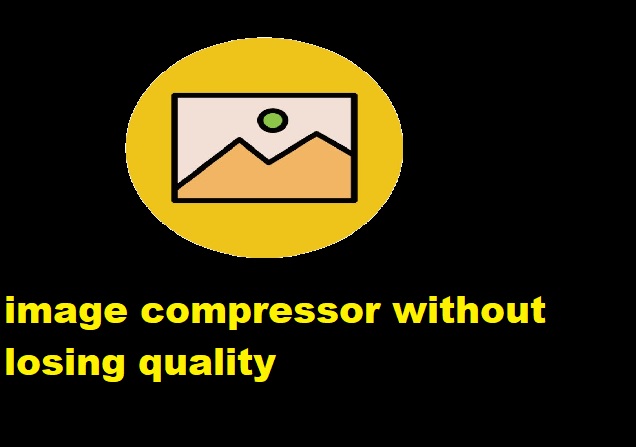When it comes to optimizing images, finding a tool that allows for image compressor without losing quality is essential. Whether you’re a website owner, a business, or an individual looking to save storage space, compressing your images while retaining their visual quality can make a world of difference. ZeroImageSize.com is the perfect platform for this task, offering an easy, fast, and efficient way to reduce the size of your images without compromising quality.
Why Image Compression Is Important
Image compression is a vital part of maintaining a fast, efficient website. Compressed images speed up website loading times, improving user experience and ultimately boosting your SEO rankings. Faster websites are preferred by both users and search engines, making image compression a key factor in search engine optimization (SEO).
Additionally, compressed images save storage space. Whether you are managing personal photos or handling business-related media, having smaller file sizes means you can store more without overloading your system. Compressed images are also easier to share and upload, making the entire process more efficient.
Key Benefits of Image Compression
- Faster loading times: Smaller images lead to quicker website loading speeds, reducing bounce rates and keeping users engaged.
- Better SEO performance: Search engines like Google reward faster websites, meaning your SEO rankings could improve by simply optimizing your images.
- Reduced storage space: Smaller image files save space on your device or server, allowing you to store more data.
- Easy sharing and uploading: Compressed images are easier and faster to upload to websites, social media, or via email.
Challenges in Maintaining Quality
There are two primary types of image compression: lossy and lossless.
- Lossy Compression: This method reduces the file size by discarding some image data, which can result in a loss of quality. The higher the compression, the more noticeable the quality degradation becomes.
- Lossless Compression: As the name suggests, this method compresses the image without sacrificing any quality. The file size is reduced, but the image remains identical to the original.
Lossless vs. Lossy Compression
- Lossless Compression: Provides high-quality images, but the reduction in file size is less significant compared to lossy compression.
- Lossy Compression: Can reduce the file size more significantly but at the cost of image quality.
ZeroImageSize.com allows you to choose the level of compression and ensures that the image quality remains intact, which is why it’s considered one of the best tools for image compressor without losing quality.
Features and Benefits of ZeroImageSize.com
- Unlimited Image Compression: There’s no limit to the number of images you can compress.
- No Registration Required: You can start compressing images immediately without the need to sign up.
- No Subscription Required: Enjoy unlimited usage without any recurring payments.
- Ease of Use: The user-friendly interface makes it easy for anyone to use, from beginners to professionals.
- Multiple Formats Supported: ZeroImageSize.com supports popular image formats such as JPEG, PNG, and GIF.
- High-Quality Output: Compress images without sacrificing visual clarity or detail.
- Batch Processing: Compress multiple images simultaneously, saving you time and effort.
- Drag and Drop Interface: Simply drag your images into the upload box for a smoother experience.
- Advanced Compression Algorithms: ZeroImageSize.com uses state-of-the-art algorithms to ensure minimal quality loss.
- Privacy and Security: Your images are secure with SSL encryption, and the site ensures no images are stored on their servers after compression.
Common Compression Algorithms Used
ZeroImageSize.com utilizes a variety of advanced compression algorithms, such as:
- Run-Length Encoding (RLE): This algorithm stores repeated values as a single value and its frequency.
- Huffman Coding: Used to replace common characters with shorter codes for efficient compression.
- Discrete Cosine Transform (DCT): Employed in JPEG image compression, it transforms the image into frequency components for further reduction.
- LZW Compression: Applied to GIF and TIFF formats, this algorithm helps in compressing images while preserving quality.
Speed and Efficiency
One of the standout features of ZeroImageSize.com is its compression speed. With a fast and efficient compressor, you can reduce file sizes in mere seconds, saving you valuable time. The batch processing feature allows you to handle multiple images at once, making it perfect for those working with large volumes of images. Best of all, image quality is maintained even with rapid compression.
Privacy and Security
When using ZeroImageSize.com, you don’t have to worry about the security of your images. The platform uses SSL encryption for secure file transfers, and all uploaded images are automatically deleted after compression. This ensures your images are protected throughout the entire process.
How to Use ZeroImageSize.com
- Visit ZeroImageSize.com: Go to https://zeroimagesize.com/ to access the Image Compressor tool.
- Upload Your Image: Click the upload button and select an image from your device.
- Select Compression Percentage: Choose how much you want to compress your image.
- Hit the Compress Button: After clicking the compress button, wait a few seconds while your image is processed.
- Download the Compressed Image: Once the process is complete, click the download button to get your compressed image.
ZeroImageSize.com offers unlimited image conversion without any subscriptions or sign-ups required. It supports formats such as PNG, JPG, Web, and GIF, making it versatile and accessible for a wide range of image types.
Conclusion
Compressing images without sacrificing quality is crucial in today’s digital landscape, and ZeroImageSize.com offers the perfect solution. Whether you’re looking to improve website performance, save storage space, or simply make image sharing easier, this tool provides an efficient and user-friendly way to achieve it.
Start compressing your images today and experience the benefits of faster load times, better SEO, and superior image quality.
Call to Action:
- Try ZeroImageSize.com now to compress your images without losing quality!
- Visit ZeroImageSize.com to get started today!