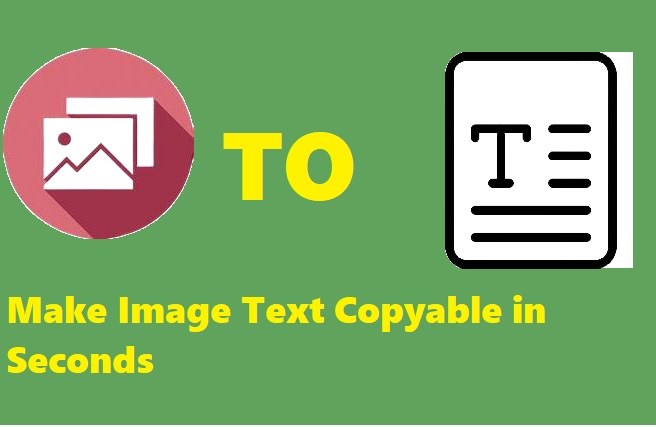In the digital era, being able to make image text copyable is incredibly valuable for productivity and efficiency. Whether you’re working with a scanned document, a screenshot, or any other image containing important text, manually transcribing that content can be tedious. With the right tool, you can easily convert image text into copyable and editable formats, saving you time and reducing the risk of error. ZeroImageSize.com offers an easy-to-use image Link to text converter that allows you to make image text copyable in just a few simple steps. Let’s walk through how this tool works and how you can use it to convert image-based text into a copyable format.
What Does “Convert Image Text Copyable” Mean?
To convert image text copyable, you need to extract text that is embedded within an image. Images are typically not editable, so copying text directly from them isn’t possible. However, by using an image Link to text converter, you can extract the text from an image, which allows you to copy it, edit it, and use it as needed. This is especially helpful when dealing with scanned documents, online images, or screenshots containing valuable text that you need to work with.
Why Use ZeroImageSize.com to Make Image Text Copyable?
ZeroImageSize.com’s image Link to text converter is designed to make it easy for users to quickly convert image text into a copyable format. The platform is simple, fast, and highly accurate, making it one of the best tools available for this purpose. Here are some reasons why you should use ZeroImageSize.com:
- No Download Needed: The tool works entirely online, meaning there’s no need to download or install any software.
- Free and Easy to Use: You don’t need to register or pay anything to use the tool. Simply paste the image URL and convert.
- Multiple Image Formats Supported: Whether your image is in PNG, JPG, or GIF format, the tool works with all these image types.
- Fast Results: The conversion process takes only a few seconds, so you don’t have to wait long to make your image text copyable.
How to convert Image Text Copyable Using ZeroImageSize.com
Here’s a step-by-step guide on how you can use ZeroImageSize.com’s image URL to text converter to convert image text copyable:
- Visit the Image to Text Converter Page
First, go to the ZeroImageSize.com Image to Text Converter. This is where you will begin the process of extracting text from your image. - Upload Your Image URL
Rather than uploading an image from your computer, you can paste the URL of the image you want to convert. This is particularly useful when you’re working with online images. - Select the Language
Choose the language in which the text appears in the image. This helps the tool process and extract the text accurately, ensuring that it’s in the correct language. - Click the Convert Button
After pasting the image URL and selecting the language, hit the Convert button. The tool will begin analyzing the image and extracting the text. - Wait for the Conversion
The conversion typically takes just a few seconds. Wait a moment while the tool processes the image. - Copy the Text
Once the conversion is complete, the extracted text will appear on the screen. Simply click on the Copy button to copy the text to your clipboard. Now, the text from your image is copyable, and you can use it however you like.
What You Need to Know
- Supported Image Formats: ZeroImageSize.com supports PNG, JPG, and GIF image formats, so ensure your image is in one of these formats before uploading the URL.
- Accuracy: The tool is designed to provide highly accurate text extraction, but the quality of the image can affect the accuracy of the text conversion.
Benefits of Making Image Text Copyable
By converting image text into a copyable format, you can:
- Save Time: No need to manually type out the text. Just extract it with a few clicks.
- Enhance Productivity: Quickly extract and use text for your projects, research, or business tasks.
- Ensure Accuracy: Automated text extraction reduces the likelihood of errors that can occur during manual transcription.
- Work with Online Content: If you find an image online with important text, you can easily extract and use that text by simply using the image URL.
Conclusion
ZeroImageSize.com’s image Link to text converter is an invaluable tool for anyone looking to convert image text copyable. Whether you need to extract text from scanned documents, screenshots, or online images, this simple tool allows you to do so in just a few clicks. With the added benefit of supporting multiple image formats and being completely free to use, it’s the perfect solution for converting image text into a copyable format.
Call to Action:
Ready to make image text copyable? Visit ZeroImageSize.com today and start converting images into editable, copyable text with ease! Don’t waste time manually typing out text from images—let the tool do the work for you!