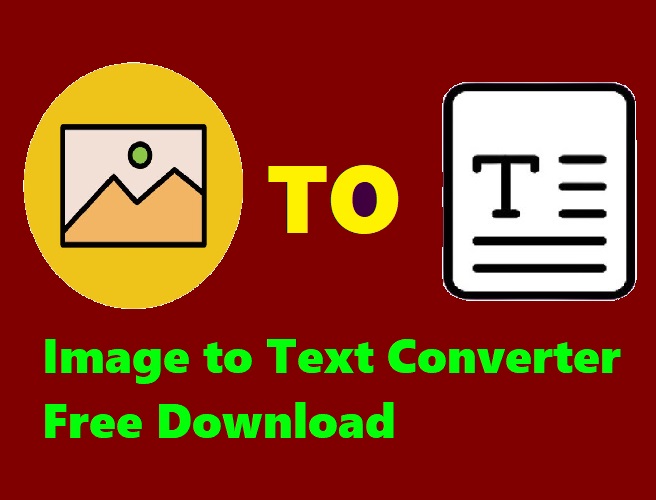In today’s fast-paced digital world, the need for efficient tools to extract text from images has never been greater. If you’ve ever struggled to manually transcribe text from a picture, you know just how time-consuming and tedious it can be. Fortunately, there’s an easy and free solution: the image to text converter free download available on ZeroImageSize.com. This tool allows you to quickly and accurately convert images to text without the need for complicated software or expensive subscriptions.
In this blog post, we’ll show you how to use ZeroImageSize’s image to text converter free download and why it’s the ideal tool for anyone looking to save time and improve productivity.
Why Choose ZeroImageSize’s Image to Text Converter?
ZeroImageSize offers a powerful, easy-to-use online tool that enables you to extract text from images in a matter of seconds. Here’s why it stands out:
- Free and No Download Required: You don’t have to pay a dime, and there’s no need to download or install anything. Simply visit the website and start using the tool right away.
- Support for Popular Image Formats: The tool supports PNG, JPG, and GIF image formats, so you can convert most images into text.
- No Limits: There’s no cap on the number of images you can convert. The tool works with unlimited images for free, so you can process as many as you need.
- User-Friendly Interface: The platform is designed to be intuitive and easy to navigate, making the text extraction process simple even for beginners.
How to Use ZeroImageSize’s Image to Text Converter
Using ZeroImageSize to convert images to text is quick and straightforward. Here’s a step-by-step guide on how to do it:
- Visit the Image to Text Converter Page
Go to ZeroImageSize’s Image to Text Generator. - Upload Your Image
On the website, click the upload button and choose the image file you wish to convert. You can upload images in PNG, JPG, or GIF formats. - Select the Language
Once you’ve uploaded the image, choose the language in which the text in the image is written. ZeroImageSize supports multiple languages for enhanced accuracy. - Hit the Convert Button
Click on the “Convert” button, and the tool will start processing your image. Wait a few seconds for the text to be extracted. - Copy the Text
After the conversion is completed, click the “Copy Text” button to copy the extracted text to your clipboard. You can then paste it wherever you need it.
Additional Information:
Please note that ZeroImageSize only supports the conversion of PNG, JPG, and GIF images. If your image is in another format, you’ll need to convert it to one of these supported formats before uploading it.
Conclusion:
With ZeroImageSize’s image to text converter free download, extracting text from images has never been easier or more accessible. Whether you’re working with scanned documents, screenshots, or photos, this tool offers a quick and reliable solution for converting images to text. Best of all, it’s free and doesn’t require any downloads or complicated installations.
So, if you’re looking for a simple way to convert images to text without any limitations, visit ZeroImageSize.com and start using the image to text converter free download today!
Call to Action:
- Try the image to text converter free download today on ZeroImageSize and start converting your images to text in no time!
- No downloads, no fees, and unlimited conversions – get started now and make your image-to-text experience smoother and faster.
- Head over to ZeroImageSize.com now to get started!