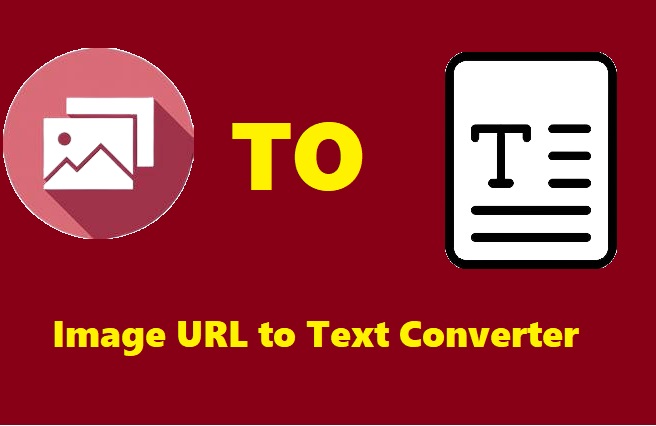In the digital age, the ability to extract text from images has become increasingly important. Whether you are working with scanned documents, screenshots, or images containing valuable information, an image URL to text converter can save you a lot of time and effort. ZeroImageSize.com offers an easy-to-use tool to convert images into editable text by simply using an image URL. In this blog post, we will guide you on how to use the image URL to text converter effectively and take advantage of its many features.
What is an Image URL to Text Converter?
An image URL to text converter is a tool that allows you to extract text from an image hosted online. Instead of downloading an image to your device and uploading it to a converter, you can simply provide the image’s URL and let the tool do the work. This is a huge time-saver, especially when working with online images, making it a must-have tool for digital tasks such as document digitization or transcribing online content.
ZeroImageSize.com offers a simple yet powerful image URL to text converter that makes this process smooth and quick. The platform supports multiple image formats, such as PNG, JPG, and GIF, ensuring compatibility with most online images.
Benefits of Using an Image URL to Text Converter
Using an image URL to text converter offers several benefits, including:
- Time Efficiency: Instead of typing out text manually, you can just paste the image URL and let the tool handle the extraction in seconds.
- Convenience: The converter works entirely online, eliminating the need for any downloads or installations.
- Accuracy: Automated conversion ensures fewer mistakes than manual transcription.
- Versatility: The tool works with various image formats, making it suitable for a wide range of image-based content.
How to Use the Image URL to Text Converter on ZeroImageSize.com
Using ZeroImageSize.com’s image URL to text converter is straightforward and quick. Follow these simple steps to extract text from any image:
- Visit the Image to Text Converter Page Start by visiting the ZeroImageSize.com Image to Text Converter page. This is where the conversion process begins.
- Upload Your Image URL Instead of uploading an image file, click on the option to input an image URL. Paste the link to the image that contains the text you want to extract. This feature is particularly useful when dealing with online images.
- Select the Language of the Text Choose the language in which the text appears in the image. This step ensures that the tool can process and extract the text accurately.
- Hit the Convert Button After pasting the image URL and selecting the language, click on the Convert button. The tool will quickly analyze the image and extract the text.
- Wait for the Conversion to Finish Once you hit the convert button, wait for a few moments while the tool processes the image. The time it takes may vary depending on the image size and the clarity of the text.
- Copy the Converted Text After the conversion is complete, the extracted text will appear on your screen. Simply click on the Copy button to copy the text to your clipboard. You can now use it however you like, such as for editing, saving, or sharing.
Important Notes
- Supported Image Formats: ZeroImageSize.com supports PNG, JPG, and GIF formatted images. Ensure that the image you want to convert is in one of these formats before proceeding.
- Simple Interface: The platform is designed to be user-friendly, making it easy for anyone, regardless of technical expertise, to convert images to text in just a few steps.
Use Cases for the Image URL to Text Converter
The image URL to text converter from ZeroImageSize.com is useful for a wide range of tasks, such as:
- Digitizing Documents: Convert scanned documents or photos of printed material from online sources into editable text.
- Extracting Text from Social Media and Websites: Capture quotes, blog content, or other useful text from images found on social media platforms or websites.
- Transcribing Images for Research: If you’re researching online and come across images with valuable text, use the tool to transcribe that content quickly and accurately.
- Business Applications: Convert business-related images, such as invoices, contracts, and receipts, into editable text for better organization and management.
Why Choose ZeroImageSize.com’s Image URL to Text Converter?
ZeroImageSize.com’s image Link to text converter is a top choice for its speed, ease of use, and accuracy. Here are a few reasons why it stands out:
- Fast and Accurate: The tool processes images quickly and provides precise text extraction, even from complex or blurry images.
- Free to Use: No need to pay for the service—ZeroImageSize.com’s image Link to text converter is completely free.
- No Account Needed: You can start converting images to text without the hassle of creating an account or signing up for anything.
- Wide Image Format Support: With support for PNG, JPG, and GIF files, the tool works with a wide variety of image types.
Conclusion
The image Link to text converter offered by ZeroImageSize.com is a game-changer for anyone working with images containing text. It allows you to quickly and accurately convert text from online images with minimal effort. Whether you’re digitizing documents, transcribing quotes, or extracting text from online images, this tool is a must-have for improving productivity and efficiency.
Call to Action:
Ready to simplify your workflow and convert image URLs to text in no time? Visit ZeroImageSize.com today and start using the image URL to text converter to extract valuable text from your images with ease. Don’t waste time typing—let the tool do the work for you!