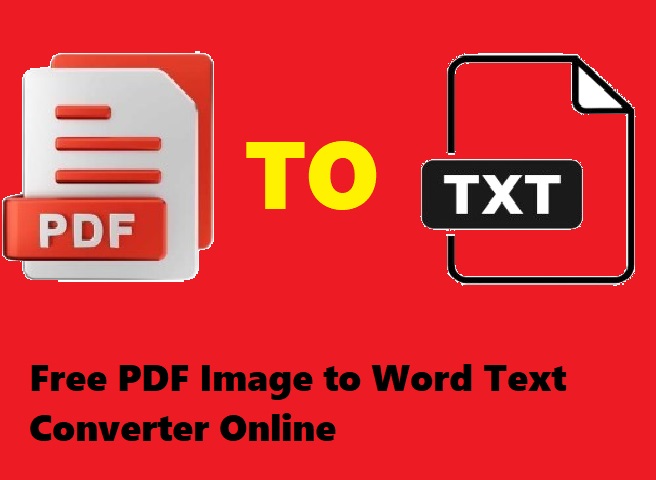In today’s fast-paced digital world, converting images to editable text has become a necessity for many individuals and businesses. If you have a PDF file that consists of scanned images or pictures with text, extracting that text can be a hassle. Thankfully, with a pdf image to word text converter free online like ZeroImageSize.com, you can quickly convert your images into editable text without the need for expensive software or complex procedures. This easy-to-use tool allows users to convert image files into editable text, which is ideal for anyone looking to extract content from scanned documents or images.
Steps to Use ZeroImageSize’s PDF Image to Word Text Converter:
- Visit the Image to Text Converter Page: Start by navigating to the official ZeroImageSize.com website. Once there, head over to the image-to-text conversion page.
- Upload Your Image: Once on the platform, click the “Upload” button to select your image file. This file can be in PNG, JPG, or GIF format. Ensure your image is clear and legible for the best results.
- Select Language: Choose the language in which the text appears in your image. ZeroImageSize supports a variety of languages, so select the one that matches your document.
- Hit the Convert Button: After uploading your image and selecting the language, simply click on the “Convert” button. The tool will process your image and extract the text from it.
- Wait a Few Moments: Depending on the size of the image and its contents, the conversion might take a few seconds. Wait until the tool processes your image and provides the converted text.
- Copy the Text: Once the conversion is complete, you can easily copy the extracted text to your clipboard by clicking on the “Copy” button. Paste it into any text editor or word processor of your choice.
Important Notes:
- ZeroImageSize supports image formats such as PNG, JPG, and GIF. Ensure your image file is one of these formats before uploading it.
- The conversion works best with clear, high-quality images, so make sure the text in your image is readable.
Why Choose ZeroImageSize for Your PDF Image to Word Text Conversion?
ZeroImageSize offers a fast and efficient solution for those needing a pdf image to word text converter free online. With no sign-ups or installations required, users can enjoy a seamless experience while converting their image-based content into editable text. The platform is simple to use and provides accurate results, making it perfect for professionals, students, or anyone who deals with scanned documents or image-based PDFs.
Conclusion:
If you’re looking for a hassle-free way to convert PDF images or other image formats into editable text, ZeroImageSize is your go-to solution. This pdf image to word text converter free online tool is quick, accurate, and user-friendly. Save time and effort by using this free online converter today.
Call to Action:
Try out ZeroImageSize today and convert your PDF image files into editable text for free! Visit ZeroImageSize.com and start converting now!